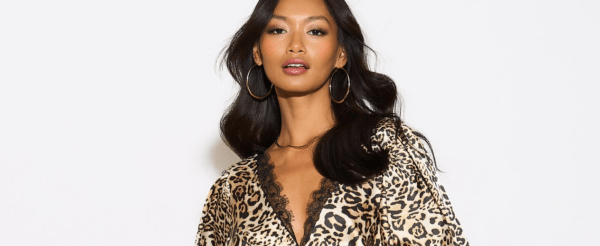5 LinkedIn Features to Elevate Your Small Business

Social media is more important than ever to small businesses, encompassing essential platforms beyond Instagram and TikTok. Social media marketing is a business-crucial, cost-efficient way to connect and communicate with existing customers and new audiences. Also a vital tool for networking, recruiting talent, and promoting your business effectively.
So as a business owner you want to leverage the power of social media to expand your reach, connect with potential clients and employees, and elevate your brand’s visibility—ensuring that you’re not just part of the conversation but leading it in today’s competitive marketplace. Embrace these platforms to foster meaningful relationships and drive growth for your business like never before.
When it comes to LinkedIn, Zac Hancox, CEO of LinkedIn marketing agency StraightIn, has shared the 5 best LinkedIn features that small businesses should be using.
1. Newsletter feature
A key part of being an active and successful business on LinkedIn is to position yourself as an expert in your industry so you’re at the forefront of customers and prospects minds.
Zac recommends, “LinkedIn has a ‘newsletter’ feature, which is a great way to present your thought leadership in a longer format. Sharing these on a regular basis—weekly or biweekly—can boost engagement, expand your audience, and generate leads.
“Planning is key too, when it comes to creating newsletters. We recommend posting them on a regular basis, so to stop yourself feeling overwhelmed, plan your topics in advance—potentially have a monthly planning session where you plan newsletter topics and other social activity for the weeks ahead.
“You can also recruit guest writers, such as other industry leaders that have a wide following. While this can increase your LinkedIn audience for both of you, it can also provide fresh perspectives to help further engage your audience.”
2. LinkedIn Ads
If you’re dipping your toes into the world of paid advertising, LinkedIn could be a good place to start.
Zac says, “LinkedIn ads are a lot more targeted than ads on other platforms; you can target your audience based on industry, job title, company size, and seniority. With LinkedIn being a platform for professionals, you’re reaching the people who can likely really benefit from your services and who make the decisions.
“Whilst LinkedIn ads can be slightly more expensive than others, if you’re a small business looking for brand awareness, site traffic, or leads, it could definitely be worth the investment.”
3. LinkedIn Sales Navigator
LinkedIn Sales Navigator is a premium feature that provides you with advanced search and lead generation tools to help you connect with ideal customers.
Zac comments, “Using this tool, businesses can access a vast network of potential customers and have the ability to build relationships with them. Not only do you get access to more advanced search filters, but you can create customised lead lists, real-time insights on prospects, and integration with CRM systems.
“Before using Sales Navigator, it’s important to already know your target audience to get the best results, including identifying their job title, industry, company size and location.”
4. Showcase Pages
LinkedIn offers a ‘Showcase Pages’ feature, in which you can create additional pages that can be linked to your main company page.
Zac says, “If you have a specific product, service, or initiative that you’d like to show to your audience, these give you the opportunity to provide further detail and information.
“They’re a key tool for companies who want to expand their online presence, and can also be used to promote events, share industry news and provide updates on products and services.”
5. LinkedIn Analytics
LinkedIn’s analytics feature is key to businesses knowing their follower demographic, competitor activity, and audience growth.
Zac tells us, “There is no shortage of analytics to see on LinkedIn—but the key ones include the demographics of your visitors, including job, company size, industry, and location.
“You can also see the engagement rates, clicks, and leads. Clicks will tell you that your call to action worked, while leads will allow you to download the data about leads you’ve collected through your page.”
To see more insight about LinkedIn marketing and profile optimisation, you can find StraightIn here.