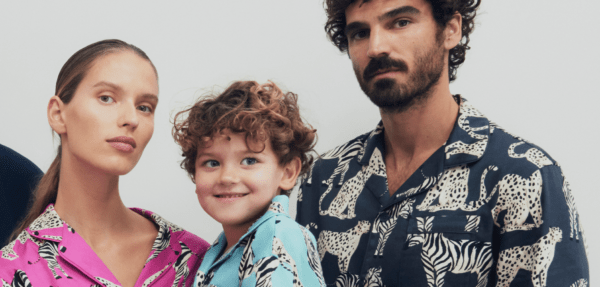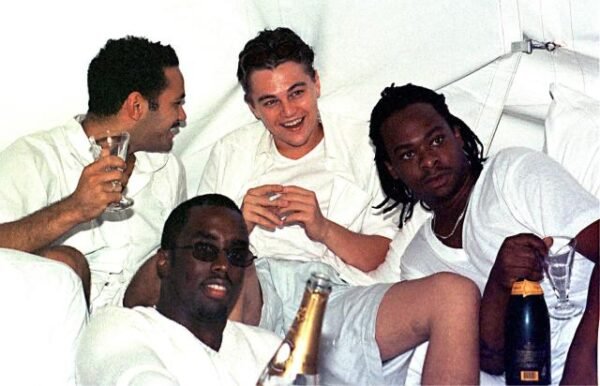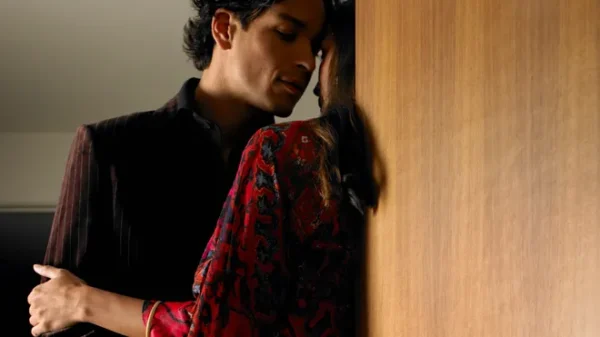Become A LinkedIn Pro! This Is LinkedIn Networking 101
Become A LinkedIn Pro! This Is LinkedIn Networking 101
 Most of us set up our LinkedIn profile as a proactive expedient to landing a job. Gone are the days when resume building was a task only to be completed in-between professional positions. In 2012, the most powerful medium to secure employment is your LinkedIn profile. Therefore, cultivating online business networks and maintaining an online professional presence have become part of the weekly, if not daily routine.
Most of us set up our LinkedIn profile as a proactive expedient to landing a job. Gone are the days when resume building was a task only to be completed in-between professional positions. In 2012, the most powerful medium to secure employment is your LinkedIn profile. Therefore, cultivating online business networks and maintaining an online professional presence have become part of the weekly, if not daily routine.
The paper resume has been coined the “traditional resume” for a reason – online profiles are more important, and professionally speaking, your LinkedIn profile reigns supreme. Of course, most job offers still require both a hardcopy of your CV and cover letter tailored to the application. The tech-savvy creatives depend on a unique digital portfolio for employment. However, LinkedIn has over 175 million members, which means your profile is the most important business-networking tool you possess. It is a hub for strengthening and extending your network of business contacts, way beyond a job application.
All the above considered, we are aware that to succeed in today’s tech-driven business world, building your professional presence on LinkedIn cannot be overlooked. Great. One more task to add to the digital to-do list. Thankfully, LinkedIn has made the resume editing part of the process pretty foolproof – it’s the maintenance that is the challenge. The even bigger hurdle for most young professionals is figuring out how to benefit from LinkedIn’s networking opportunities. So, to help you succeed in your LinkedIn life here’s YCB’s LinkedIn Networking 101:
1. Professional Profile
This is your professional portrait gallery curated by you. Your profile should contain up-to-date information of your current professional position,
as well as paint the landscape of your employment history. Your profile summary should be similar to your verbal three second statement; short, factual and engaging. Keep it centered on your current professional position. The “Experience” section should be used to paint the bigger and more in-depth representation of your professional experiences, skills and background. Include clients you have worked with tasks and skills. Either list or summarize, but keep it concise and accurate. Update your experience with every new client and project – if you don’t tell your business network they won’t know.
2. Connection Etiquette
LinkedIn is built on networks, which is structured by your business contacts, called “connections” in LinkedIn lingo. You can directly communicate with people who are your connections (1st degree), but you can see certain information about people who are in your network’s network (2nd degree) and your network’s network’s network (3rd degree). When connecting with a 1st degree contact, get in the habit sending a personalized message (even if you know this person very well). Soon, you will have perfected your online introduction, which will help your introductions to outer networks flow with ease.
When you want to communicate with a person connected to one of your connections (2nd degree) you must request an introduction from your 1st degree person, who will in turn, forward your communication. Therefore he/she becomes the “Forwarder.” If Jack is the 2nd degree person I want to reach, and I’m connected to him through Julie, I write Jack a note stating why I’d like to connect with him and a note to Julie, in which I request an introduction to Jack. Julie reads both, and can choose to forward my note to Jack or not.
The same process, with another link, accesses 3rd degree people. Here, I write a note to Andrew (3rd degree) stating why I’d like to connect with him as well as an introduction request to James (1st), and James writes a note to the 2nd degree person (Jane) whom he and Andrew have in common. Jane then views the notes and passes my note to Andrew (3rd degree), or not. In this case, I can’t see Jane because I don’t know her (she’s in James’s network, not mine). She will often write a short cover note as well.
3. Career Stalking
And you thought the act of stalking was reserved for Facebook. Do you want to impress an important client or manager? Easy. Connect with them and check out what groups they are in, if they participate in forums and what kind of articles (if any) that they post. Join these groups, participate (if you have something intelligent to say!) in these forums and read the articles. Now, you are loaded with intellectual ammunition that you be used to impress them with at your next meeting!
4. Network Management
Grow your network even if you don’t think you need it right now. Perhaps you don’t need to network today, but what about tomorrow? Think of LinkedIn as your business address book. It is a great way of remaining connected, or being reconnected, with people you have worked with in the past. Connect with former bosses; people who worked for you, fellow co-workers and other people who know your work, like people who have attended events you have organized. And if you really want to make your network grow, have the confidence to connect with those who might decline your invitation. You’ll never know until you try!
5. Get Endorsements & Recommendations
Let’s face it; we all know that often it’s not what you know, but who you know when connecting in business. If you’re good at what you do, and people know it, they will refer you to others if they have the ability to do so. LinkedIn assists the recognition and referral process through skill endorsements and experience recommendations. If you had/have a good relationship with an employer and you feel that you deserve an endorsement or recommendation, send them a friendly request. People might not always think of these things independently, sometimes a little nudge in the right direction will go a long way.
6. Socialize in Forums: Ask Questions
When you do this, there is a part of the process that allows you to ask your network via e-mail. Do this – otherwise they likely won’t know that you asked a question. Be involved, you can even look smart based on how you structure your question – don’t make it spammy, whiny, too philosophical or weird, and most important, thank those that participate.
7. Socialize in Forums: Answer Questions
It’s free to click on the answers tab and find some question that you can contribute to. Contribute intelligently. Show your competencies and what you stand for in business. And most importantly, be relevant.
8. Time Investment
The time you invest in LinkedIn will fluctuate depending on your current objectives and just how active you want to be within your connected community. If you can invest an hour per week, you can maintain an active account with ease. If Job hunting, spending 2 – 4 hours per day would most likely deliver a positive return on your investment.
9. Research Engine
Not every research project requires a fancy survey or focus group. In fact, a great place to do some exploratory research is LinkedIn. 175 million people is an insane “sample” group of professionals that is eager to share information and answer your questions. Most LinkedIn participants want to help you, you just need to engage with them appropriately.
10. Spread the Word
Use your LinkedIn public profile in your e-mail signature and as you comment on blogs. If you don’t have a blog address or company website (or if you do), your LinkedIn URL is the next best thing.