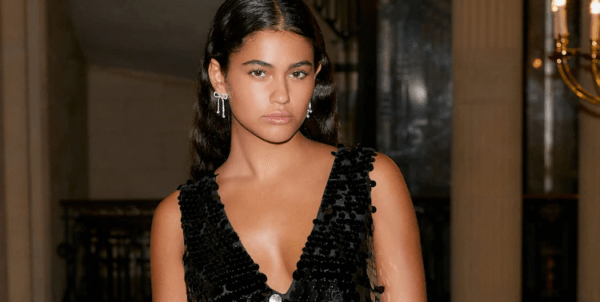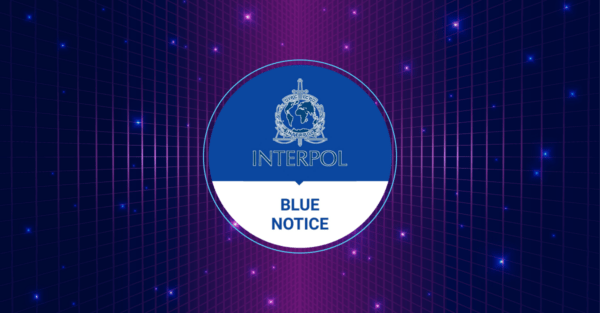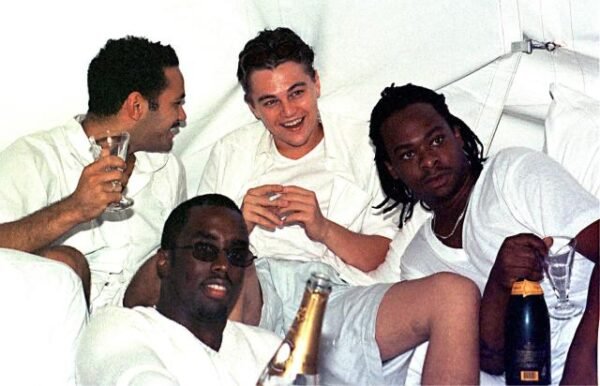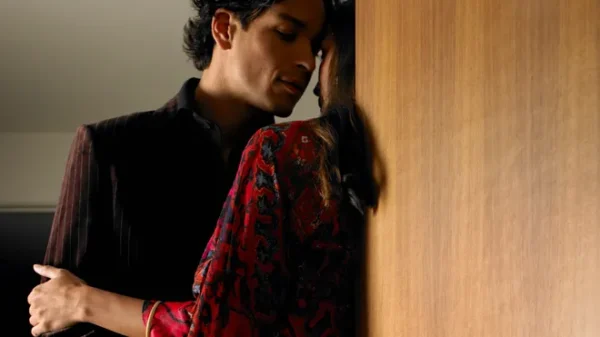How To Succeed In A Skype Interview
How To Succeed In A Skype Interview
 Whether you’re searching for your dream job (or internship) across the country or across the world, Skype interviews are increasingly becoming the norm for the initial interview process.
Whether you’re searching for your dream job (or internship) across the country or across the world, Skype interviews are increasingly becoming the norm for the initial interview process.
With the amazing world of technology we have at our fingertips nowadays, it’s no surprise that Skype is becoming a popular route that benefits all parties involved in a job interview. It saves time, energy and cuts down on travel costs, all while still allowing your interviewer to see your behavior and reactions visually.
Although it may sound like a walk in the park compared to a conventional face-to-face interview, the pressures and difficulties that go along with a normal interview still exist, and may be even more amplified. But don’t worry; we’re here to help!
Here are a few simple tips to help you succeed during your first Skype interview, because you are sure to have many more in the future!
Practice using the software
Try out the software with a friend or family member prior to your Skype session so you can avoid or fix any glitches that may come up during your interview. Have your volunteer use actual questions so it is as close to the real interview as possible. You will figure out where to look, how loud to speak and how your outfit will look in the camera. Plus, it will make you more comfortable and confident when the real thing comes along!
Dress for success
As always, first impressions are everything! How you dress speaks volumes about what type of person (and employee) you are, and because of the physical separation, you want as many positive vibes to flow through the screen as possible! Let your professional dress (from head to toe) ensure that your interviewer gets the best impression possible. Dressing professionally will also put you in full interview mode. Dress exactly how you would show up to a conventional interview and you are sure to be in your best professional mindset!
Pay attention to your environment
Be sure to clean up your interview space before your Skype session, it’s more important than you may think! Tidy up the space so it’s clutter free, organized and well lit for your interview. However, this doesn’t mean it has to be a boring, blank wall, which can be bad too! Face your computer toward a bookshelf or decorative wall piece that will add depth to your image. Having a professional, pleasant background will allow your interviewer to focus purely on your responses and what you can offer their company as an employee.
Beware of disruptions and noise
Don’t perform your interview at a noisy coffee shop or with your dog on your lap. Remember to silence your cellphone and turn off any noise alerts you may have set up on your computer. If you live in a college house, let your roommates know you have an important call and ask for their cooperation for the duration of your interview. You may even have to go as far as posting a “Do Not Disturb” sign on your door as an extra reminder.
Speak with a clear tone
In any phone or Skype interview, it’s important to speak slower and louder to make up for any delay in sound or images that may occur and allow your full, clear answer to reach the other side of the screen. Refrain from speaking in a monotone voice, show enthusiasm! Your passion and excitement about the job can easily get lost in translation when you’re not physically next to someone, so make sure you overemphasize your enthusiasm!
Smile & Be Confident!
Regardless of your comfort level with video conferencing, the most important thing is to be confident and friendly toward your interviewer! Sit upright, relax and continuously engage with the person on the other side of the screen. You want your confidence and poise to shine through and make you stand out as the best candidate!
Use these tips to help you prepare and succeed in your first Skype interview! Remember to stay relaxed, enjoy your conversation and follow up after your interview is completed! Before you know it, you will be a pro at what will certainly become an everyday communication device in the future!