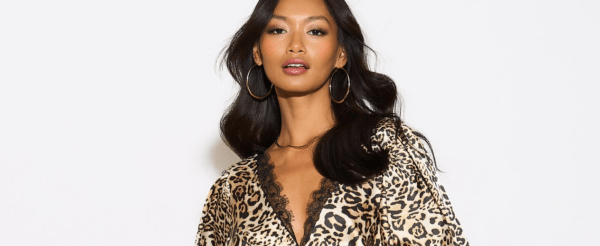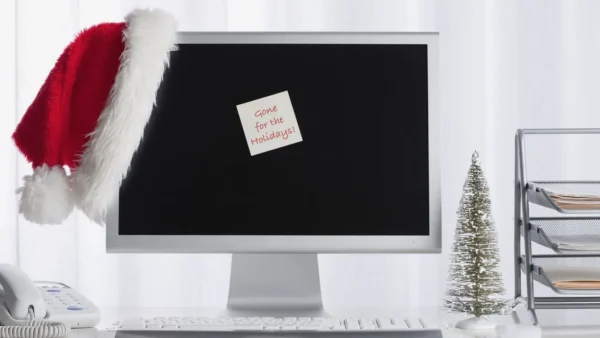Simple Tips to Improve Your Facebook Presence in 2017

Facebook is the most widely used social media platform on the internet and there are literally billions of users waiting for you to lure them into your business page.
In order to use its full potential, any business owner needs to know that Facebook has grown into so much more than just a social networking platform. With an army of designers, developers, engineers, and managers, it’s no wonder that the website has gone through a lot of changes and dipped its toes into mobile commerce, virtual reality, and more. So if you are looking to promote your business via Facebook in 2017, you have to bear in mind that some techniques that worked well for you in the past might not work properly now or at all. Seeking guidance from experienced Facebook advertising specialists can make a significant difference in navigating the evolving landscape of online marketing.
In this article, we are going to reveal some of the easiest steps to improve your Facebook company page. All you have to do is put in a good amount of effort and be consistent.
1. Manage Your Response Rate
Social media is the perfect way to build a business, whether it’s a side gig or a full-time job. When you got your business to a level where you feel confident to let the world in on your great idea, Facebook is the platform to use to bring in some extra cash, attract prospective customers and build brand awareness.
To do just that, and to show customers how quickly they can expect an answer from their favourite seller (you), one should use the response rate which is one of the newest features introduced by Facebook in 2015 (this feature is available only for pages with at least 1000 fans). Responding quickly to your messages increases your brand awareness and ultimately your chances for a sale.
2. Saved Replies Result in a Faster Response
Now, this amazing new feature will allow you to keep your response rate higher! Even better, you can personalise your message with its own name or even add a personalised image, taking your brand personality to the next level… because personalising your message is crucial when it comes to increasing the credibility of your brand. Important sidenote: ensure that your clients don’t realise that the messages are automated!
Use this feature for the following purposes:
- Greetings
- Price lists
- Contact information
- Showing unavailability
- Accepting a client’s request
3. Call-to-Action Button
From starting a new fashion label to stationery making, your business idea is welcome online. Especially if you work in a field like fashion, you want to advertise your label, right? This is where ‘Call-to-Action buttons’ come in to play. These magical buttons provide you with the opportunity to make advertisements where your target audience can either “Learn More,” “Shop now” ( From your website ), “Sign up” (On your website), “Book now” or “Download.”
If you own a fashion brand or why not a bar/restaurant, you can directly take purchases or orders by using this brilliant feature, or cinema customers can book their tickets directly and so on. You get the picture.
4. Place Tips
Say hello to ‘Place Tips’! This excellent feature gathers useful information from popular places and shares them with the people who check in. You can read reviews, check out recommendations, check-ins and a lot more, which will allow you to make the right decisions when it comes to your business. What’s more, business owners can send messages to people who visited a specific place and interact with them in a variety of ways. That way, a company can target walk-in individuals with special promotional messages. Clever, right? But as an administrator of a business page, you should think about posting interactive content for your visitors to keep them engaged with your brand. For example, you could promote sales, discounts and unique products to attract customers.
5. New Event’s Module
Any business owner (or person working in PR) knows that professional events are a great way to advertise a local business. Today, public and private events are separated for convenience. You can choose from “Related Events” and see if you can find something particular that you might be interested in. You can easily share an event you like with your friends using the Messenger app. The hosts of those events will soon be able to see if an invited guest has seen their invitation.
Conclusion
Use these five new clever features for marketing purposes and you will stay ahead of the competition. Work your magic, and by investing some time and cash you will soon expand your reach. However, if your business takes a significant amount of time and you’re unable to invest loads of time on your social media accounts, then you may find it helpful to hire professionals such as those from bluehatmarketing.com to do the work for you. There’s no harm in that (although we all wish we had octopus arms from time to time, we simply can’t do it all).