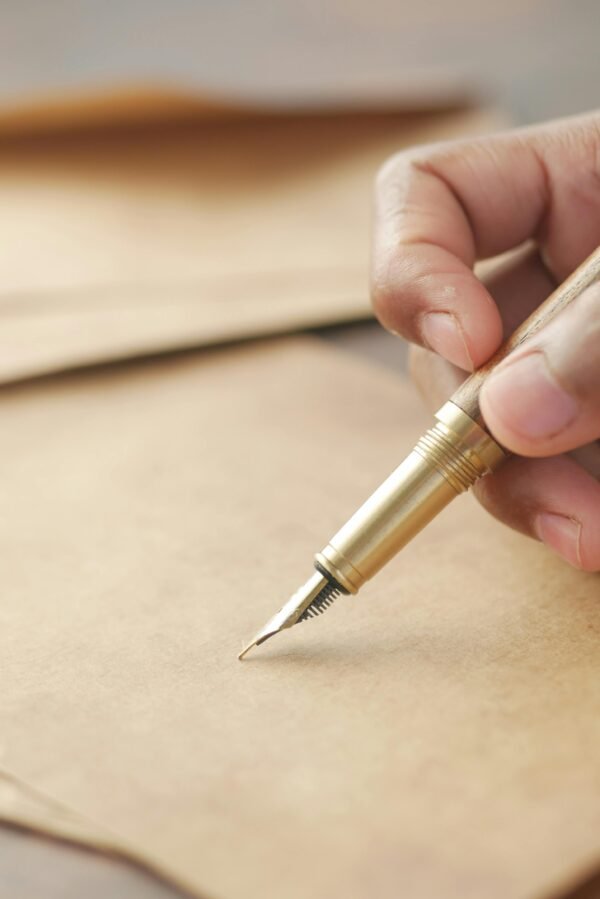Dread Meetings? Here are 7 Ways to Make Them Better Drastically

Did you know 47 percent of employees say meetings are the biggest waste of time during the workday, ahead of email and social media? The reason is that meetings are long, disorganized and often go off-topic. Technical mishaps are also why the workforce doesn’t rejoice when companies call meetings. And, guess what? They’re expensive. In the U.S., unproductive meetings cost companies $37 billion each year.
How can companies be more productive when it comes to meetings? Here are seven tips to get your team started on making your meetings more effective and something your employees get excited about
1. Decide the Meeting’s Goals
If a meeting’s purpose is unclear to attendees, it’s difficult to determine the action points they need to accomplish, or what they should take away from the meeting. Whether it’s something like increasing sales or improving department efficiency, you’re responsible for making the objective clear.
Accomplish that by sending your meeting announcement emails with a mission statement or overview. You can even send a summary email after the conference to make sure everyone is up-to-date.
2. Determine Who Needs to Attend
The more people in a meeting, the more potential chaos — plus, you’ll need enough seating for everyone. When you’re among a crowd, a meeting feels disorganized due to the sheer amount of people. More employees at a meeting than you need can make the discussion last too long and delay your team from finishing daily tasks. To combat this problem, decide who needs to attend.
If one or two departments can gain similar insight by receiving an email or quick call after the meeting, then opt to exclude them from the actual meeting. They’ll be grateful that you considered their time, while those in the meeting will get the information they need to act.
If you’re analyzing each attendee and find that most don’t need to attend, consider whether a meeting is necessary. If it isn’t, reach out to those people via email and phone — it’ll be more productive than holding a meeting.
3. Use Tablets for Presentations
Tablets are becoming a core part of the workplace. In fact, 50 percent of older workers and 35 percent of younger employees use a tablet daily.
Because they’re portable and easy to use, tablets are a great companion to meetings. Most have HDMI capabilities, so you can hook them up to a larger screen to display numbers, graphs and PowerPoint presentations without relying on a thumb drive or corrupted files. This tactic avoids technical glitches which can put meetings to a halt.
4. Schedule Shorter Meetings
If you schedule a meeting for one hour, that takes away an hour of your employees’ time. They may be working on tight deadlines, such as delivering a project to a client. Make the most of you and your team’s time by making meetings shorter.
Plan your meeting points and stick to them. Be brief and to the point so that if anyone has questions, they can ask them before the get-together ends. You can also dedicate shorter meetings to brief updates or requests, and schedule a longer conference for each quarter to talk about bigger topics, goals and accomplishments.
5. Start Meetings on Time
Starting a meeting on time is common sense, but it’s often not done by companies. Whether due to late-comers or technical glitches, meetings tend to start later or start and restart, as in the case of computer or presentation troubles.
Keep your meetings on schedule by planning your itinerary, arriving early to the conference room and then testing your presentation. By investing your time, whether as the meeting host or a presenter, you avoid delaying or extending the conference — which makes you the office hero.
If people arrive after the meeting has started, your follow-up emails will give them any information they missed. They can also ask other members of their department for updates, or even come to you later if they have additional questions.
6. Stand Up During Meetings
Research shows that stand-up meetings are more productive and shorter than sit-down discussions. When stand-up meetings last around 15 minutes, teams take less time making decisions. The quality of the decision also isn’t affected by the short decision time.
Stand-up meetings also encourage blood flow and alertness, as well as productive discussions, since you’re more aware of the time when standing in comparison to sitting. Next time you’re setting up a 10-minute meeting or so, mention in your announcement email that you’ll be trying something new — a standing discussion.
7. Provide a Recap
Asking if anyone has questions before a meeting ends is standard procedure. It’s not uncommon to see your inbox fill up in the hours afterward though, as people recall points and think of new questions. Make your meeting more productive, and your inbox a little less full, by recapping your discussed points, expectations and goals.
Summaries not only update late team members but refresh everyone’s mind and reminds them of the company’s upcoming goals and needs. Answering the majority of questions during a meeting also prevents similar email questions from multiple staff members.
Meetings are the bane of many professionals’ work days, but these actionable tips can make meetings more efficient, productive and transparent, which can help save your business money and make the most of your employees’ time.