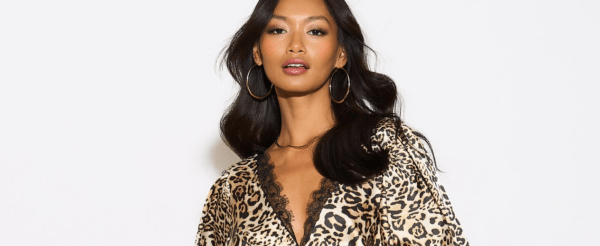Functional Tips For Creating Optimised Content Calendars

No matter the size of your business, an optimised content calendar will make life a lot easier. In simple terms, a content calendar is a device that lets you plan ahead and be more in control of your marketing operations.
Building a content calendar from scratch can seem like a daunting prospect, but it’s really not that hard. All you need is patience and some great content ideas.
In order to make your transition as seamless as possible, this article features some of the most useful tips to help you optimise and capitalise on your calendar with creative digital marketing!
Why a content calendar is important
A content calendar keeps you organized and holds all of your marketing campaign information in one place, but that’s not all:
1. Time saver
Scheduling your content saves time, allowing you to focus on the more important aspects of your business.
2. Collaborative opportunities
Having all of your information in one place allows all members of your team to collaborate on your content calendar at once, creating an efficient workflow for your business.
3. Promotes creativity
The time you will have saved through a content calendar means your team can afford to experiment with their creativity. With more time comes less stress, and most people are creative when the stress of their job isn’t weighing them down.
4. Eliminate mistakes
It’s inevitable when you are organized, you will make fewer mistakes. Eliminating your mistakes is so important, especially in marketing, you don’t want to be releasing content that is full of errors, it could negatively impact your business.
5 proven tips for optimizing your content calendar

Now you know why it’s important to have a content calendar and how it can improve your marketing efforts, it’s time to fully optimize it. These tips are ones that have had proven success in our experience, and they will take your content calendar to the next level.
1) Build your calendar as a team
There are a number of platforms out there that you can begin to build your content calendar with, but it depends on what format will work best for you and your team. As you can imagine, each platform has a different format and list of capabilities, so establishing the way in which your team interacts on a day to day basis is a great way to help make your decision.
For example, some absolutely love Excel or Google Sheets, with the tab functionality, but others prefer more visual tools, say CotentCal, that work using custom approvals for content creation and publishing.
If you’re not sure at first it doesn’t matter, just experiment with different platforms until you find one that works best for you.
2) Start with key dates
It’s hard to know what to start with at first, but key dates are one of the most important elements of your content calendar.
Publishing content on national holidays or popular days on social media is vital and to miss them could be detrimental for your business. Now they’re in your calendar, you won’t ever forget them.
‘Key dates’ mean any time that is important to you, it could be a deadline or the birthday of an employee – absolutely anything you desire.
3) Keep it concise
When you are filling in your information on your content calendar, it’s extremely important to add as much relevant detail as possible.
The more relevant information your add to each entry of the calendar will eliminate confusion surrounding and employees won’t need as much outside help with a task.
A great way to add detail to your calendar is to add a comments column to the side of the content, where extra detail is kept and questions can be answered. Every member of your team will have access to the calendar and be on the same page.
4) Start with a manageable workload
As you become more confident with your content calendar, and how it works within your business, then you can increase your workload, but doing this at first is a mistake. The last thing you want to do is overwhelm yourself with too many tasks and an unrealistic amount of work. Not only will you become stressed, but so will your team – and you don’t want that.
Starting off slow can almost act as the ‘training’ period for your team, settling them into the new process of work.
For any team, switching up the way content is scheduled at once will be a major shock to the system, and one that should be introduced slowly.
5) Track every piece of content
It’s so important to track every piece of content that is published online, not only to make sure no mistakes have been made, but tracking key metrics like engagement to determine how well it has performed. Introducing a colour-coding system to your calendar for completing, approving, and tracking content can make this process nice and simple for your team to understand.
Another key element to track is your content calendar’s performance itself. Your team is going to be the main party that uses the calendar every day, so it’s important that they enjoy working with it.

Introducing a content calendar into your business will improve its efficiency and productivity. At the end of the day, your content calendar has to work around your team and the way your business functions, not the other way round, so it’s important to experiment with different formats and functionalities before deciding on a final content calendar.
One thing that you must remember, regardless of what type of content calendar you choose, is to track every price of content you release, it will help your business grow.