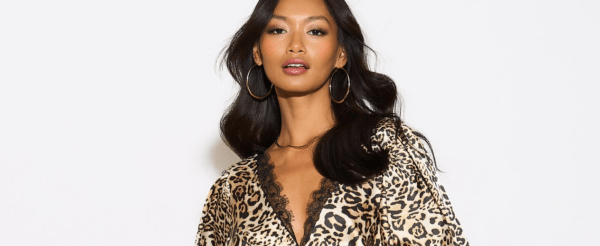5 Top Tips for Saving Time in the Office

Managing your time in the office is no mean feat. With a huge list of things to do and so little time, it’s not unusual to sometimes feel a little out of your depth. So, what can you do to make the most of the hours you spend sat at your desk?
Well, thanks to digital technology, it’s easier than ever to save time. That’s right, you can use the devices most of us waste hours scrolling on to actually save time. So, put your favourite playlist on and make the most of our simple tips to help manage your time effectively in the office:
1. Get into a routine
Most of us have a short list of mundane daily tasks that need to be done while we’re in the office. Whether they help you get set up for the day, are an important part of your to-do list or mean you can log out on time, they’re all incredibly important when it comes to maintaining productivity.
Finding a routine that suits you is a great way to make sure that you get everything done. Getting your daily tasks out of the way before you crack on with the bigger, more important jobs is a good idea, and setting reminders will keep you on track.
Setting a reminder or blocking out some time in your calendar will help you stay on top of what’s next, making sure you get everything done. This Acrylic Calendar company in Calgary is where you can buy organization stationery that can help you stick to your routine.
2. Capture all of your thoughts in one place
Writing down your thoughts and ideas is all well and good, until you spill a glass of water on your notepad, or the cleaner throws your vital Post-It note in the bin. Not to mention that you’ll end up with a chaotic pile of paper on your desk.
Having your to-do list, notes and saved web pages in one place is a great way to get organised, and being able to access them from wherever you are will boost your productivity in the long run. Starting a ‘work’ page in Notes on your phone is a good place to start, and ensuring that the page is synced to your laptop means that you won’t have to worry too much when you leave your mobile at home.
Organisation is the key to productivity. Without it, you’ll constantly be stretched, thinking about what needs to come next, rather than doing it. Collecting your thoughts in one place allows you to see exactly what needs doing, helping you prioritise your to-do list and get everything done.
3. Track your time
Wasting hours on end by procrastinating is easy, but tracking your time is a good way to stay accountable. Why not set a timer up on your phone whilst you work through your to-do list? Making a note of how long you spend on different tasks throughout the day can help you stay on track and will show you whether you’re dedicating the right attention to your most important tasks.

4. Control the music from your desk
Bringing your office to life with a little bit of music in the afternoons is a great way to boost morale but getting up to change a song every now and then or deciding what everyone wants to listen to can take more time out of your day than you might expect. There are some great music streaming services that are licensed for businesses to use, and with a Bluetooth or WiFi speaker, everyone in the office can add their own choice to the queue. That way, everyone gets to hear what they want, and you don’t need to worry about time-wasting tune debates. To save even more time, some services allow you to schedule tracks in advance for certain times of the day, so you can have a motivational Monday morning playlist cued up for when you arrive at work.
5. Schedule your social media
If your job includes posting on social media, here’s hoping that you already schedule all your posts in advance. If not, there are a whole host of tools which could save you a lot of time wasted on uploading posts throughout the week. On most platforms you can schedule Twitter, Instagram, and Facebook posts from the same place.
There is no point spending time logging onto each social media site every day and copying content from your plan to upload live. Instead, uploading your weeks’ worth of posts in advance can save you from switching between tasks every day, saving you time in the long run – especially if you’re posting regularly! Just make sure you cast your eye over them in case anything has changed which means you might want to tweak any of the posts.
Remember, getting a little help from apps and technology during your working day is not ‘cheating’; getting into the routine of using everyday tech saves time in the office and can really boost your overall productivity.