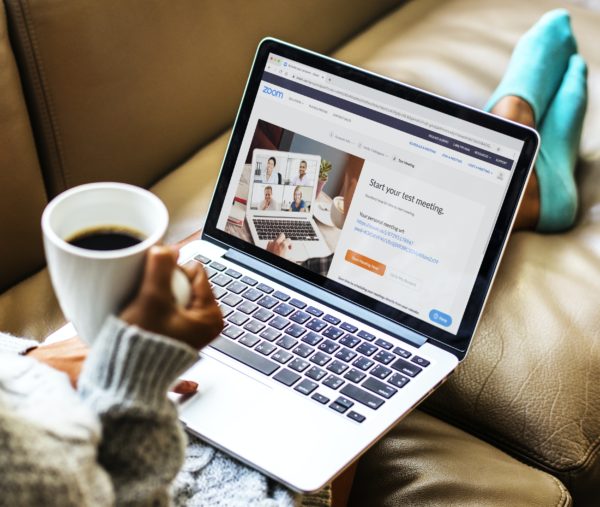
How to be Inclusive Online
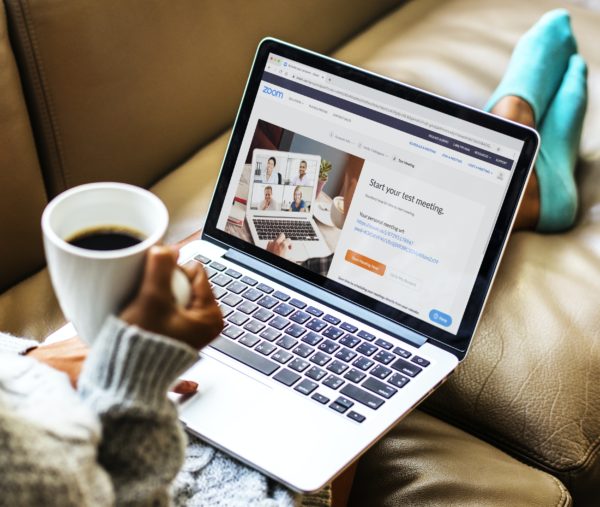
Imagine how much simpler the world be if one-size-fits-all were an actual thing, rather than real life’s one-size-fits-most-of-us.
Take Zoom for example (other cloud-based video conferencing services are available) and the huge increase in conferences, meetings and training taking place online because of pandemic restrictions. If you are hosting a meeting, you merely login, click a few buttons, send out the invites, admit people as they arrive, and off you go.
Easy.
For most of us.
The thing is, human minds produce an infinite variation in neurocognitive functioning, and for many people living with neurodiversities and disabilities, online interaction is not always straightforward and stress-free.
But the good news for hosts of webinars or any other online gathering is that there are a few simple things that can help make the experience easier for more people.
It is estimated that around ten percent of people in the UK have some degree of dyslexia. People with dyslexia can be extremely creative thinkers and skilled problem solvers, but they can experience difficulty with information that is written down; perhaps they will read slower than many of us as the order of letters in words can appear to be jumbled.
What can you do to make slides clearer and easier to understand?
First, alter the background colour. Whether you opt for pink, blue or green, it doesn’t really matter, as long as you avoid bright white. Also, ensure there is a strong contrast between the background colour and the font colour.
Fonts should be simple. When submitting your lockdown novel, go ahead and use Times New Roman—agents and publishers still love a Serif—but for your online slides, you want Sans Serif, such as Arial or Helvetica or Verdana; Verdana was designed to be read on screens. Also, boost your font sizes, and play safe with font colour. Avoid, reds, blues and greens, as people with colour-blindness might find it challenging to read.
For the layout, again, simple is best. Do not squish things together or try to be too fancy. Remember that your goal is effective communication, not winning a design award. Good line spacing is essential, but also make sure ideas are also clearly separated and differentiated.
Those are a few ways to improve the experience of your online gathering for people who have issues with written communication, but what about verbal communication?
Over 70 million people in the world stammer. Stammering can take three forms:
1. Repeating sounds or syllables of a word
2. Making sounds longer
3. Words getting stuck and not coming out
People can work to ensure their stutter is manageable—Golden Globe winning actress Emily Blunt, Grammy Award winning singer-songwriter Ed Sheeran and US President Joe Biden are all proof of that—but many people who have issues with stammering can be triggered in moments of anxiety or tension. As an online host, you can take steps to reduce potential stress.
Rather than just picking on someone randomly to answer a question, after asking your question, say that before turning to (name the person) to share their thoughts you will give people a moment to consider the question. During interactive sessions, if you allow people to just call out, someone with a stammer may feel that because they are unable to get their words out quickly, they might be overlooked, and so remain silent. A way to mitigate this is either ask people to raise their hand, or ask them to write a comment in the chat box.
If someone in the meeting begins to stammer, patience is more helpful than jumping in to try to rescue them. Rather than attempting to fill in what they are saying, just listen without interrupting, giving them the space and time to say what they want. By doing this, you make it clear that there is value in their contribution, and that what they have to say is more important than how they are saying it.
You may want to give participants in your online event the opportunity to flag up any special requirements, and it is best to do this in advance, perhaps in the form of a survey that allows for anonymity, with the option to get in touch with you direct.
To recap, here are the things to avoid:
- Too much text on a slide
- Red, green and blue fonts
- Glaring backgrounds
- Lots of links and buttons to click on for a meeting
- Singling out someone or rushing someone
Things to do:
- Use a Sans Serif font
- Use large font sizes
- Contrasting background colour with font colour
- Creating an anonymous survey so people can say what specialist requirements they need.
As a leader, you want to empower your colleagues, employees and clients. You can do this by being inclusive in all your online presentations, webinars and meetings. Give lots of positive reinforcement by being patient, relaxed and attentive.
ABOUT THE AUTHOR:
Kellie McCord is a member of Toastmasters International, a not-for-profit organisation that has provided communication and leadership skills since 1924 through a worldwide network of clubs. There are more than 400 clubs and 10,000 members in the UK and Ireland. Members follow a structured educational programme to gain skills and confidence in public and impromptu speaking, chairing meetings and time management. To find your nearest club, visit www.toastmasters.org












































